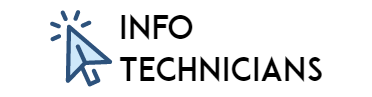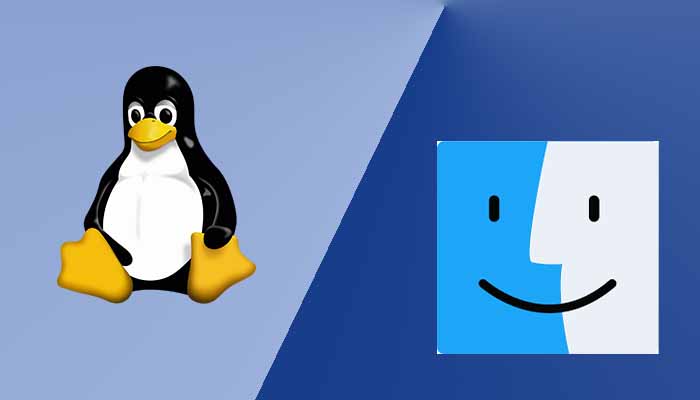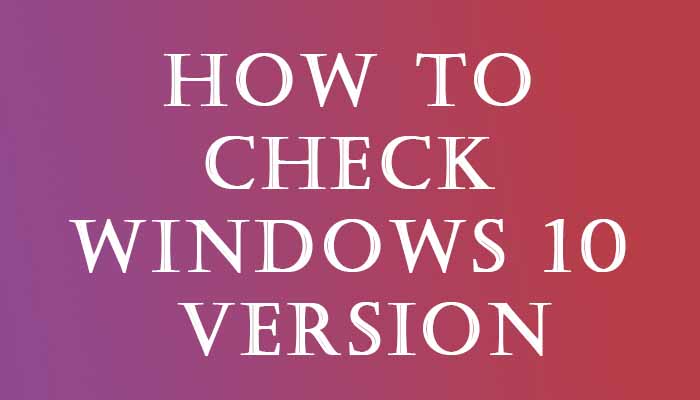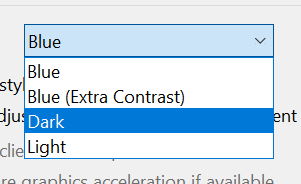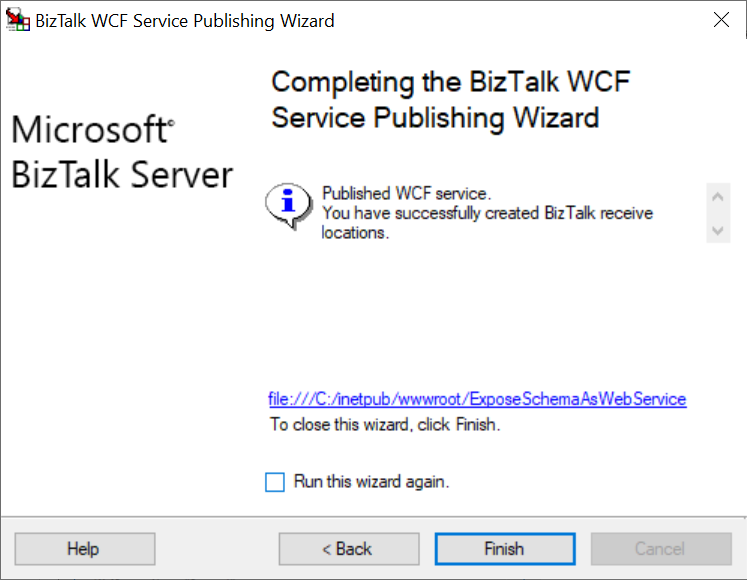User is not an SSO Administrator – Error Solved!
Hello InfoTechnicians : )
Probably you may get this error on your PC.
User is not an SSO Administrator
The solution is same for whatever the application you are using(I think so). Ex: BizTalk
The account you have logged in the PC does not have access for SSO.
To sort this out you need to simply add your account into SSO Administrators group.
How to achieve this?
In windows search, search for Edit local users and groups and open it.
Or you can use lusrmgr command in Command Prompt to open it.
Once opened just click the groups and find SSO Administrators group.
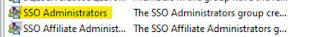
Double click to open it and add your logon account in that group.
That’s it. Now you can access the SSO.
Please comment below if it works or any issues : )