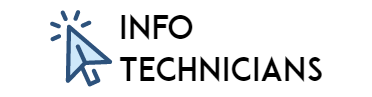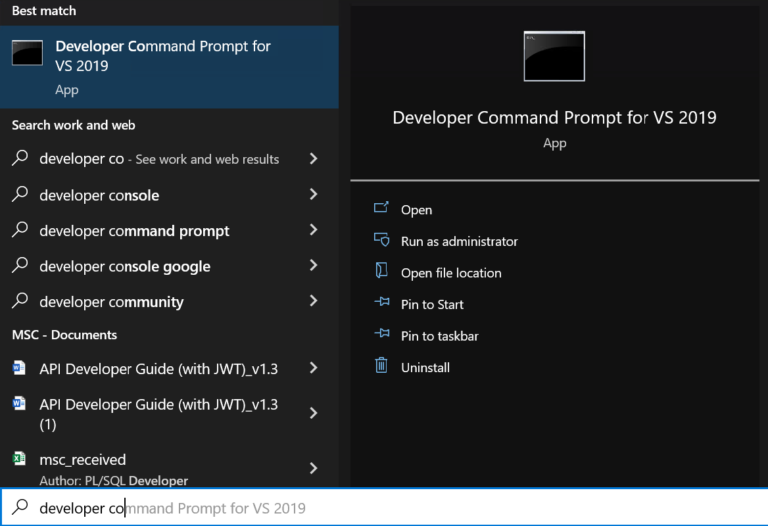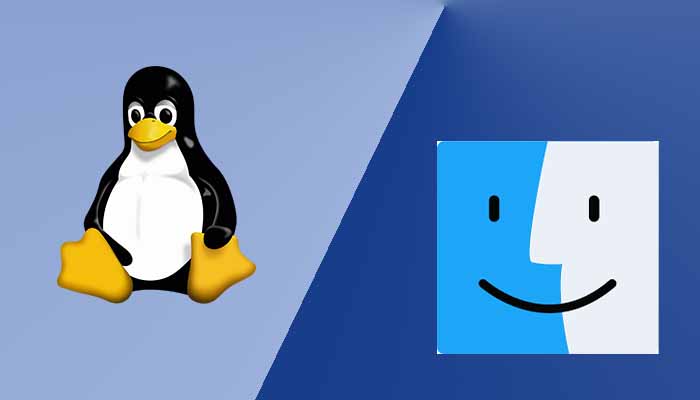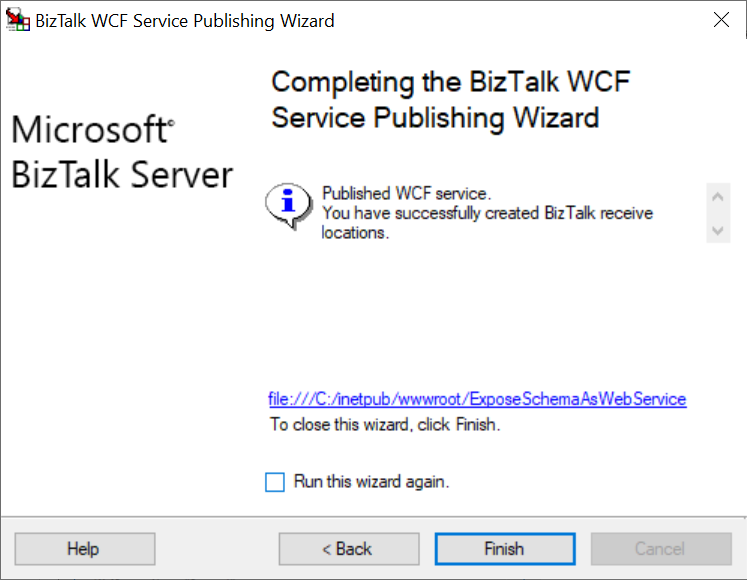How to Check Windows 10 Version Easily?

Are you searching for how to check the Windows 10 version?
Check Windows 10 Version:
Here is the two Solution for your question?
- Knowing version in System settings
- Knowing version using Run Command
Method 1:
- Goto Settings > System > About > Windows specifications
- Under Windows Specifications, you can see the Windows 10 Version
- Here Version is Windows 10 Enterprise – 22H2



Method 2:
- Press Win+R to open Run
- Type winver in Run Panel
- Then press Enter
- After that, you can see the Version
- Here version is Windows 10 Enterprise – 22H2